GPTs
2023-11-19
How to Create Your Own GPTs with OpenAI’s GPT Builder Step-by-Step: Hands-on Practice
Introduction
In an era where artificial intelligence is not just a futuristic concept but a practical tool, the ability to create custom AI models is invaluable. OpenAI has revolutionized this space with their Generative Pre-trained Transformers (GPT), and now, they offer a way for anyone to build their own custom versions of GPTs. This guide will walk you through creating your own GPTs using OpenAI’s GPT Builder, a process that’s both user-friendly and highly customizable.
What are GPTs?
GPTs are personalized versions of ChatGPT created for specific tasks or interests. They offer the flexibility to craft AI models that cater to your unique requirements without needing extensive coding skills. Whether it’s a chatbot that shares fun facts about otters or a tool for generating creative ideas, GPTs are designed to adapt to a variety of roles and functions.
Getting Started: Accessing and Using the GPT Builder
Accessing the GPT Builder: Start by logging into chat.openai.com and navigating to the GPT Builder(https://chat.openai.com/gpts/mine). This is your starting point where you can select ‘Create a GPT’ to initiate the process of building your custom model.
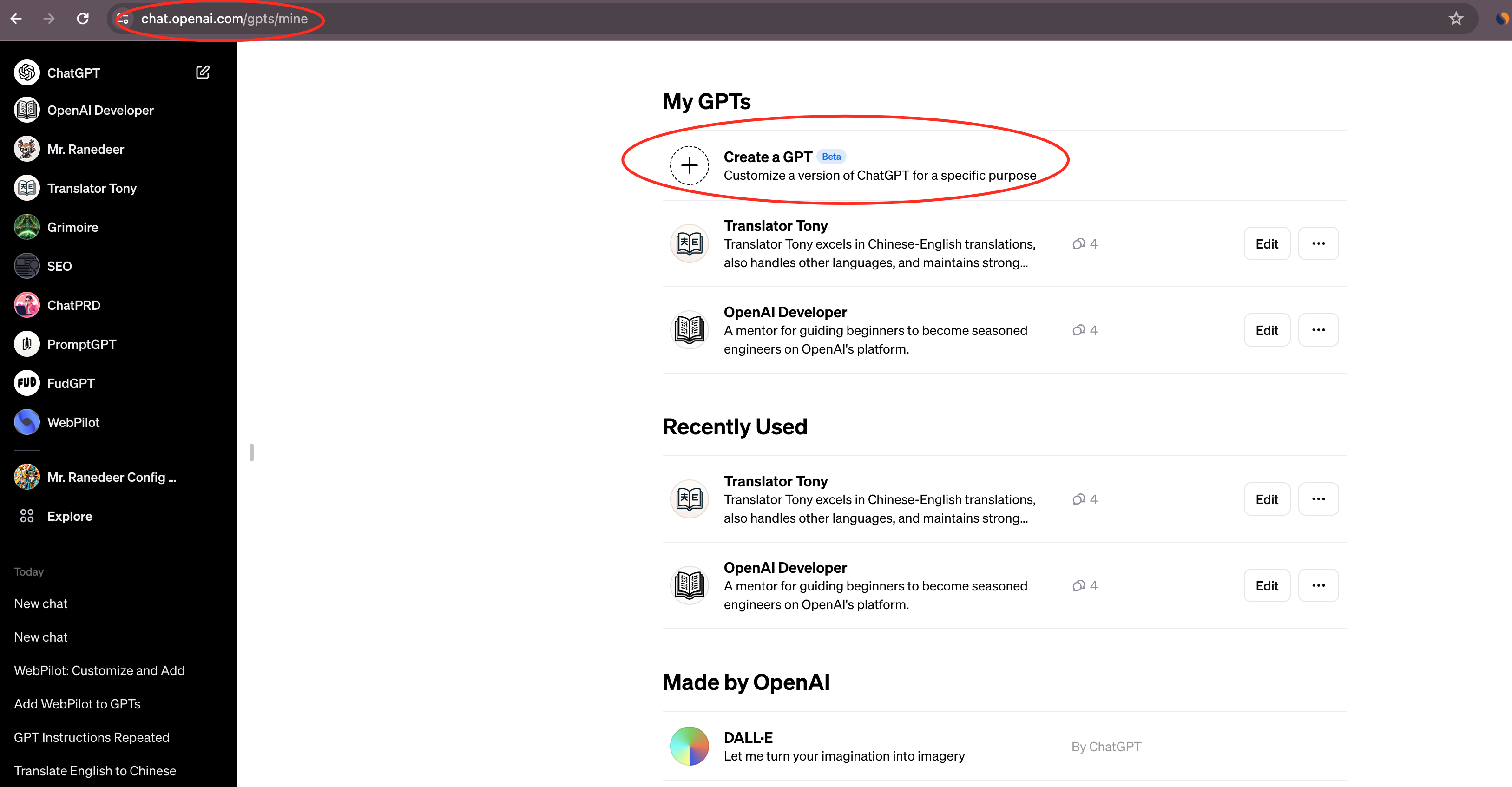
Defining Your GPT’s Purpose: The first step in customization is to define what you want your GPT to do. Are you creating a chatbot for customer service, an educational tool, or something entirely different? Your purpose will guide how you configure and train your GPT.
In this case, I plan to create a cryptocurrency trading related GPT: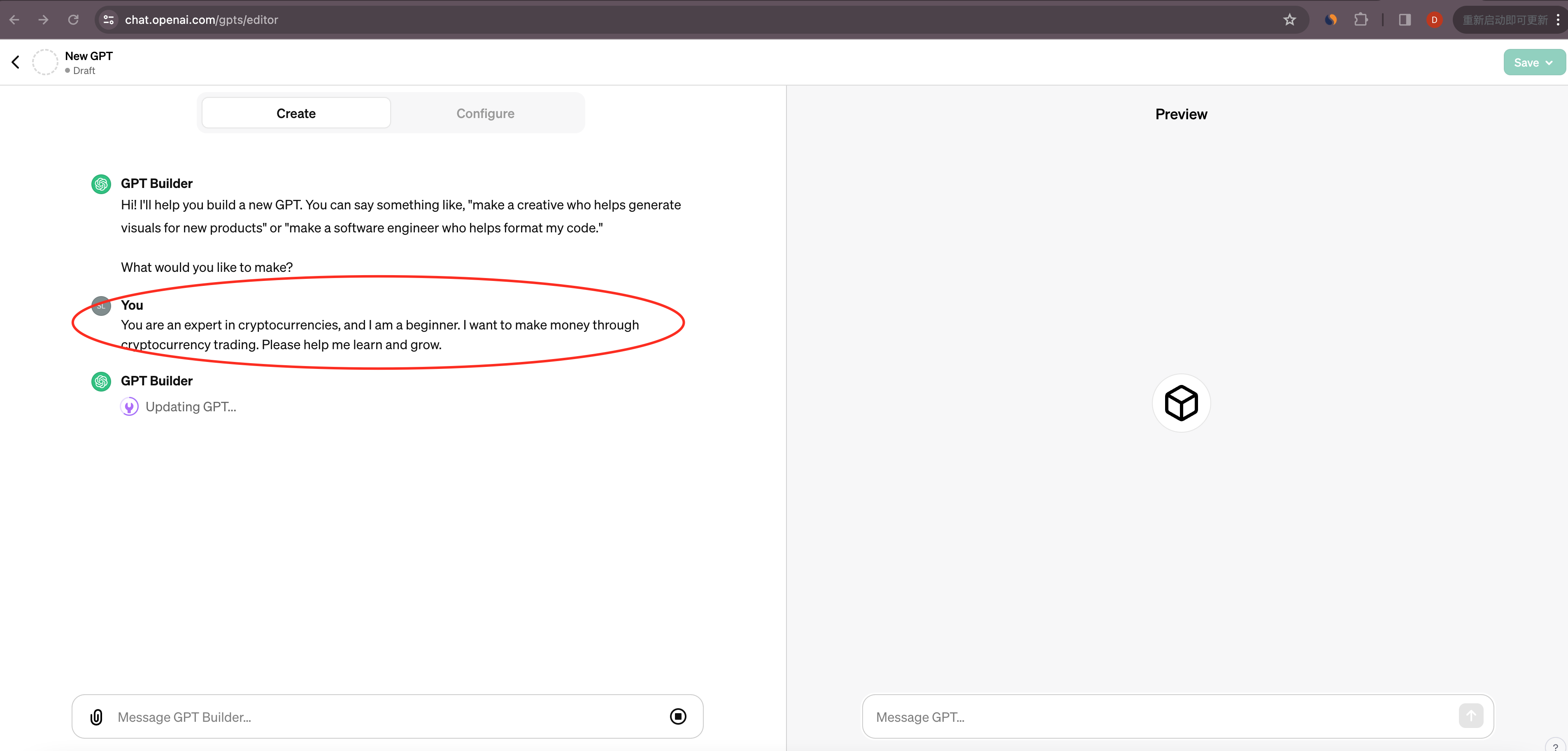
Configuring Your GPT: You have the option to customize various aspects of your GPT, including its name, capabilities, and more. For instance, you might enable web browsing for research purposes or activate image creation for visual tasks. This step is crucial in giving your GPT its unique identity and functional capabilities.
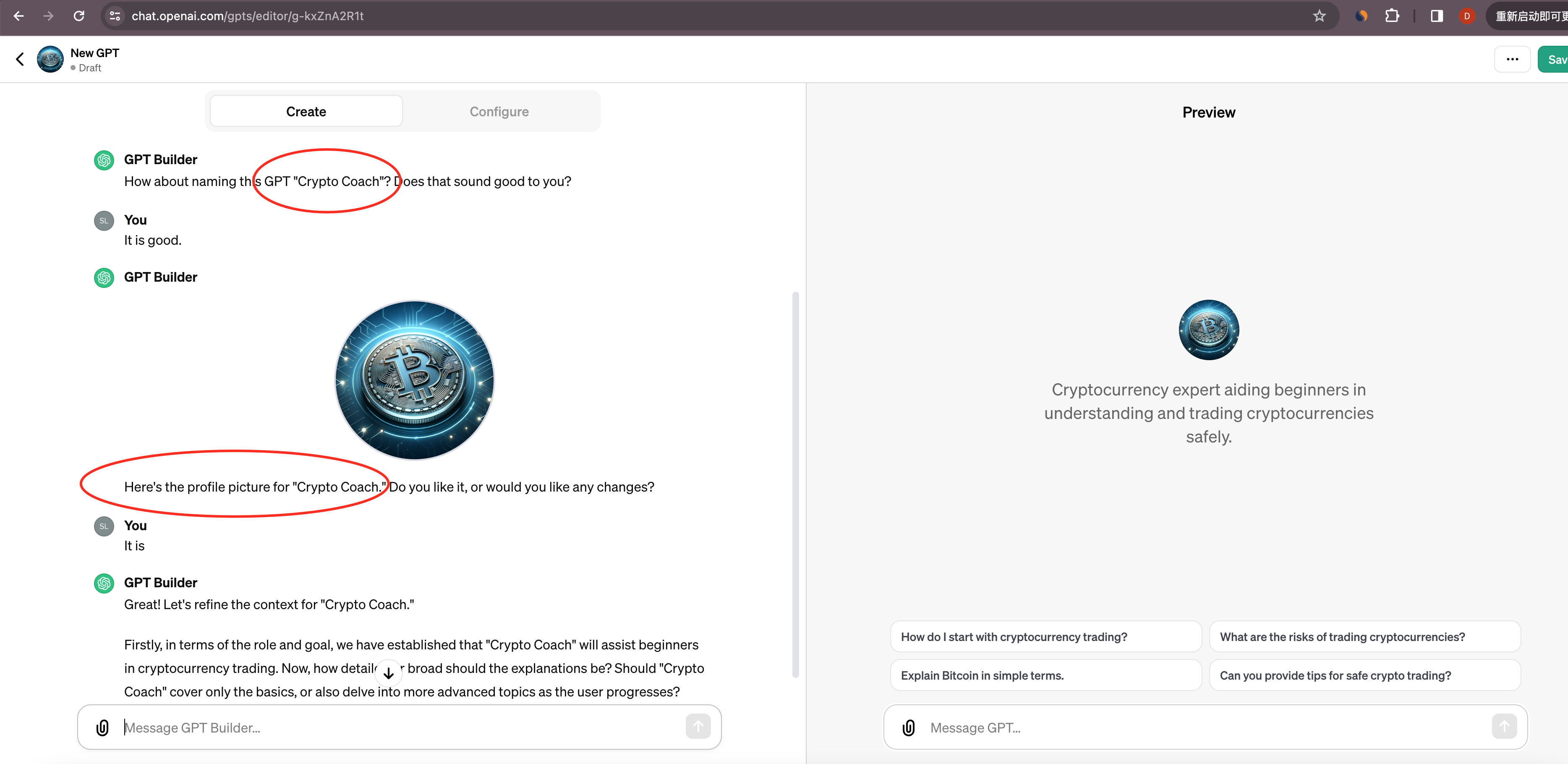
Advanced Customization Options
For those seeking deeper customization, the GPT Editor offers sophisticated settings: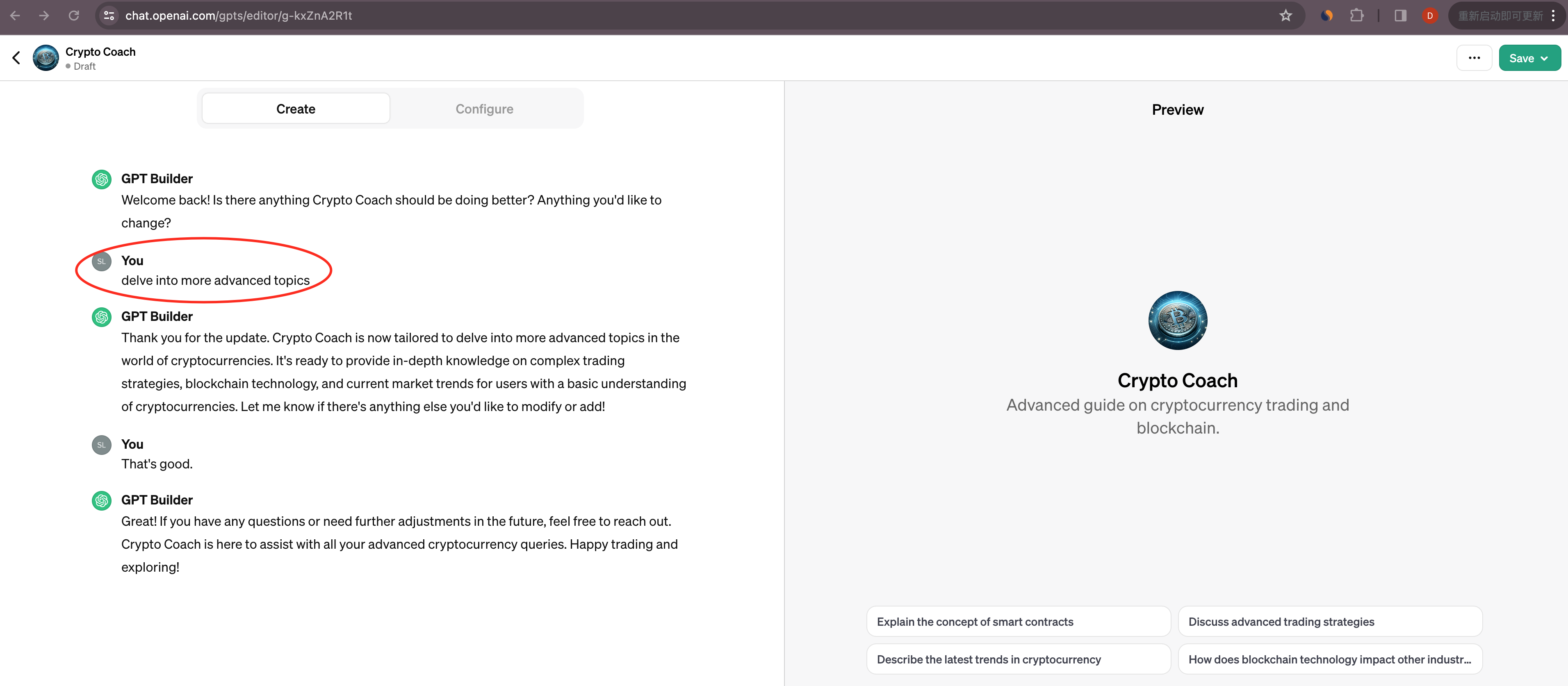
Publishing and Sharing Your GPT
Once you’re satisfied with your GPT’s configuration, you can publish it to bring it to life. You also have the option to share your GPT with others, expanding its reach and utility. This could be within a private circle or publicly, depending on your preference.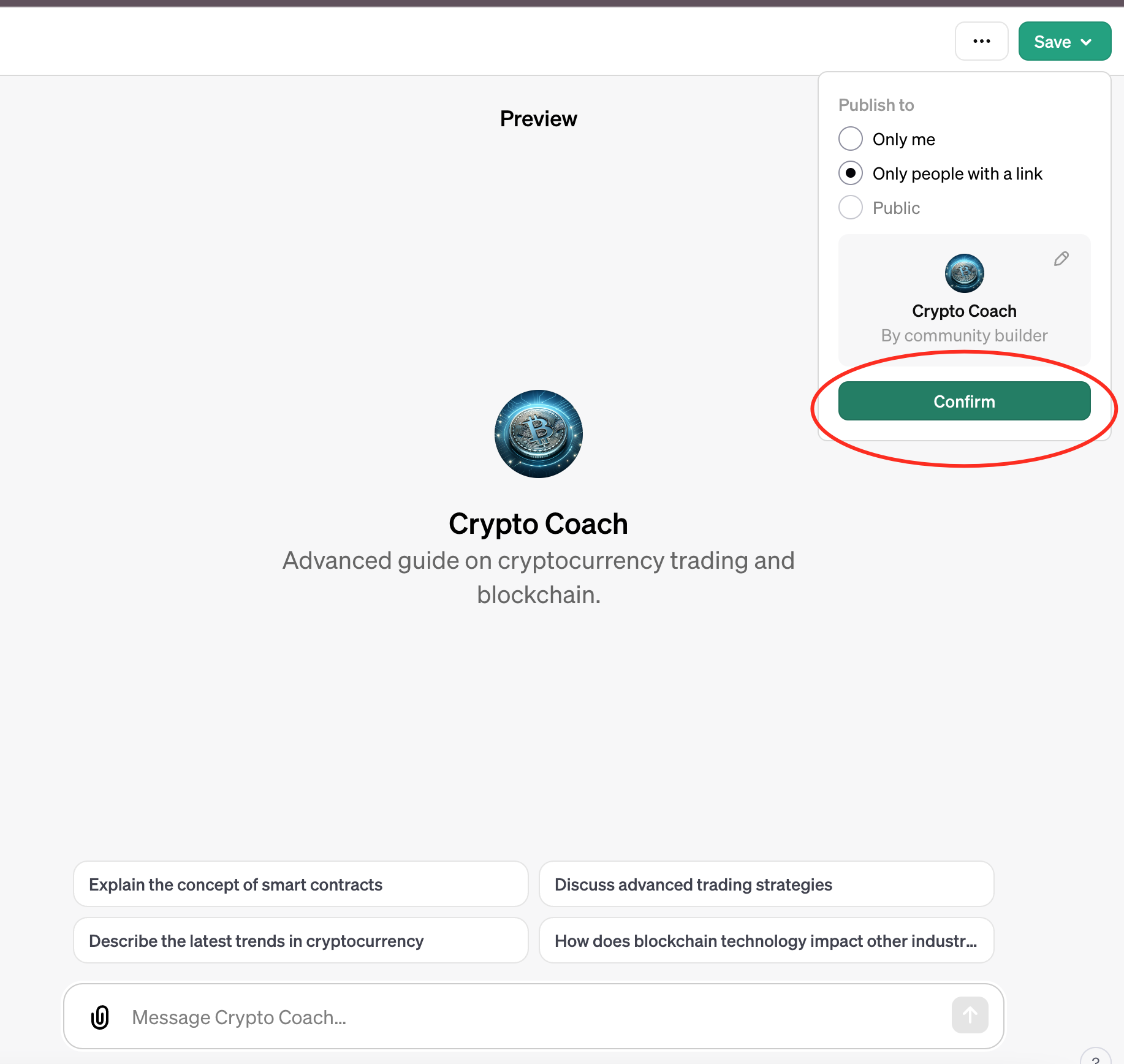
This is Crypto Coach
Crypto Coach(ChatGPT Plus Needed): https://chat.openai.com/g/g-kxZnA2R1t-crypto-coach
FAQs and Additional Insights
- Who Can Create GPTs?: Currently, this feature is available to ChatGPT Plus and Enterprise users, with plans to expand access in the future.
- Coding Skills: Creating GPTs does not require coding knowledge, making it accessible to a wide audience.
- Monetization: With the upcoming GPT Store, creators will have the opportunity to monetize their GPTs.
- Privacy and Safety: OpenAI ensures that creators do not have access to individual conversations with their GPTs, adhering to privacy policies and terms of use.
Conclusion
The ability to create custom GPTs opens a new realm of possibilities in AI applications. From business solutions to personal projects, the GPT Builder offers an accessible platform for anyone to craft their AI models tailored to their specific needs. Embrace this technology and explore the endless potential of custom GPTs.